On becoming a member of our bank, you're not just a customer, you're an owner!
Scheduled maintenance: Sunday 5th May 2024, between 2:30am – 5:00am. During this time, our website, Internet Banking, Mobile App and ATM/EFTPOS access may be temporarily unavailable. We recommend you pre-plan your banking activities. We apologise for any inconvenience this may cause.