Software and app updates are an essential part of keeping your devices running smoothly and securely. But it’s easy to ignore these important update prompts and this could be potentially harmful to your device. In this article, we explore the reasons why you should do your software and app updates promptly.
Security
An important reason to keep your software and apps up-to-date is improved security. Cybercriminals are always looking for vulnerabilities in software and apps, which they can exploit to gain access to your device or steal your data. Software and app updates often include security patches that address known vulnerabilities and protect your device from new threats.
Bug Fixes
Updates may be released to fix bugs and glitches that can cause apps to crash, freeze, or malfunction. Ignoring these updates can cause frustrating issues that can impact your productivity or even result in data loss. By updating your software and apps, you can ensure that any bugs that have been identified and fixed are no longer causing you problems.
New Features
Software and app updates often include new features and improvements that can enhance your user experience. For example, a new app update might include new tools or settings that make the app easier to use or more powerful. Updating your software and apps can help you take advantage of these new features and improve your productivity or enjoyment of the app.
Compatibility
As new hardware and software is released, there can be compatibility issues with older software and app versions. By installing updates, you can ensure that they remain compatible with your device. This can help you avoid any issues that might arise from incompatibility, such as crashing or malfunctioning software.
Performance
Installing updates can improve the overall performance of your device. Software updates often include performance enhancements that can speed up your device, optimise memory usage, and reduce battery drain. By keeping your software up to date, you ensure that your device is running at its best.
How to keep your device up-to-date
The Australian Cyber Security Centre has provided some step-by-step guides to help you keep your devices up-to-date.
Be sure to keep your Australian Mutual Bank Mobile Banking App updated to the latest version from the Google Play Store or the App Store. Simply open the relevant App Store, search ‘Australian Mutual Bank’ and select 'Update'.
The Australian Mutual Bank Mobile Banking App currently supports iOS 11 or later on Apple devices and Android 7.0 or later on Android devices.
Older devices and software
If your device, operating system, or apps are too old, they may no longer be supported by the developer. When devices and software reach this ‘end of support’ stage, they will still work, but will not receive security updates. This could leave you vulnerable to cyber-attacks. If your operating system or other software are no longer receiving updates, you should consider upgrading to a newer hardware or switching to an alternative product to stay secure.
Keeping your software and apps up-to-date is essential for maintaining the security, stability, and performance of your device. By installing updates regularly, you can ensure that you are taking advantage of new features, staying protected from security threats, and improving the overall performance of your device. So, the next time you receive a software or app update notification, don't ignore it - take the time to install it and enjoy the benefits that come with it!